 Hello. It’s me.
Hello. It’s me.
App Store, it has been quite some time since I last exchanged binaries with you. After a lot of doing other things and letting Simple Analog and Analog 2 die their 32-bit deaths, I saddled up and started work on Analog III. I have been surprised by the amount of feedback and contacts from users who wish to have a 64-bit version that they can use again.
So I am bringing you Analog III. I’ve had some issues with document agreements in iTunesConnect not “taking”, and then some code-signing things, but I just validated my archive about five minutes ago and everything passed. Yes. I needed to get a new profile and other things. But I believe that is all sorted out now.
I’ve spent some time crafting some faces that you may enjoy, as well as bringing back the old watch face from previous versions. This app does not currently support landscape. I hope that is okay for now. I do plan on supplying more faces in the future – free of charge. I’m not about microtransactions for a simple application like this. It’s all good.
Version History
1.0.8 (Fri Dec 15, 2017)
- Bug fixes and general improvements.
- Setting added for swipe alpha adjustment.
1.0.7 (Thu Dec 14, 2017)
- Added support for iPhone X.
- Under the hood cleanup.
1.0.6
- Updated the app icon to something you can quickly recognize.
- Added the face named “Brick”.
- Added the ability to change the app icon.
1.0.5
- I’ve added the faced named “Halcyon”.
- Swept out some dust bunnies.
- 1001001 SOS. 😉
1.0.4
- Added the Åstron watch face for those wishing for a retro space type thing.
- Center dot now has a white edge for enhanced visual recognition.
- Subtle code changes and improvements.
1.0.3
- More design tweaks.
- You can now toggle seconds hand display in the info panel.
- Amsterdam has been added for a certain someone.
- Blue or white hour hands option.
- Landscape mode added. Only dimming controls and travel clock available while in landscape orientation.
1.0.2
- Added the Orion watch face.
- Subtle cosmetic improvements.
- Added quick navigation to travel clock selection.
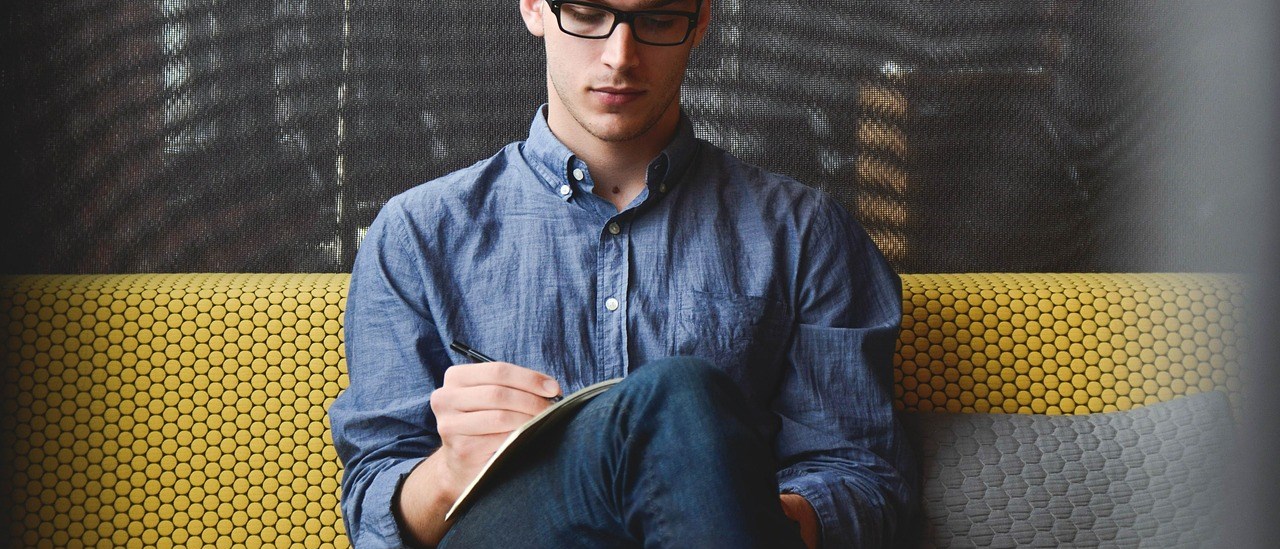
20 thoughts on “Analog III”
Thanks Eric,
I am looking forward to it.
Hi Eric,
Its not visible in the Dutch App store yet. I’ll give it another try tomorrow morning.
It's not up in the U.S. store yet either. Sent from my iPhone.
It\’s live, but cannot be found using search yet. Linked above to the U.S. store.
Got it, looks great again, thanks.
Posted a short review in the AppStore as well.
I do miss the blue outline from Analog 2 a bit, but the new faces are also great.
A blue outline around the \”Original\” watch face? I can always put that back on.
Yep, that’s the one, I really love it.
And maybe as a consideration for future releases:
– Option to turn off the seconds hand
– Option for blue or white minutes hand (blue looks especially great on the Skeleton face, but not sure how it would look on the original face with the blue outline)
– Ability to define travel clocks
Don’t get me wrong, I love is as it is already 🙂
I have an update waiting for Review. That\’s 1.0.2.
Perhaps for 1.0.3 I can consider some of that stuff. What do you mean by define travel clocks exactly?
I am looking to add a few faces with complications in the future as well to mix things up.
I don’t have an Apple Watch yet, so can’t use the complications for a while. Maybe in December…
With define travel clocks I meant the ability to add your own locations.
I meant complications in the iOS app – not for Apple Watch.
Own locations as in the title of the travel clock? There are defined time zone locations that I selected. I\’m not sure how I could allow a user to change the clock to whatever place they wanted. I\’d have to think about that.
Indeed in the title of the travel clock. It’s like I live in Amsterdam, which is in the same time zone as Paris, but in a different country. For me it would be nicer to see the “Amsterdam” time zone when Traveling to the US than it would be to see the “Paris” time zone.
But it’s not a big deal it works fine as it is now.
As for complications, I thought that was typically for the Apple Watch. It’s actually really great that that works on iOS too. Could you actually add a weather complication?
Well. I just added Amsterdam for you after Paris. Since it\’s the same time, it should work for you 😉 After the submitted update gets rolled out, I\’ll upload again.
For complications, I meant the seconds in a different location on the watch, a stopwatch, etc. I might wait on things like that.
Lol, thanks, really appreciated 😁
Sorry, kids are nagging me to post a request for landscape mode. They don’t have a stand to hold the phone in portrait mode.
Would that be possible?
If you’re cool with not changing the faces, etc. in landscape I think I could do that.
Sure, the faces and interface are fine as they are.
We really appreciate the effort.
1.0.3:
– You can now toggle seconds hand display while in the info panel.
– An Amsterdam travel clock has been added for a certain someone out there.
– Blue or white hour hands option.
– Landscape mode added has been added. Only dimming controls and travel clock available while in landscape orientation.
– Design tweaks.
Great, much appreciated, thank you 😊
Nice detail, the extra bright tip of the seconds hand
I surely would appreciate landscape support. Why? Because I’d love to have this clock on my iPad, which I always use in landscape. Oh well. I’ll stick to a clock on my phone and use my tablet for tablet stuff. 😉